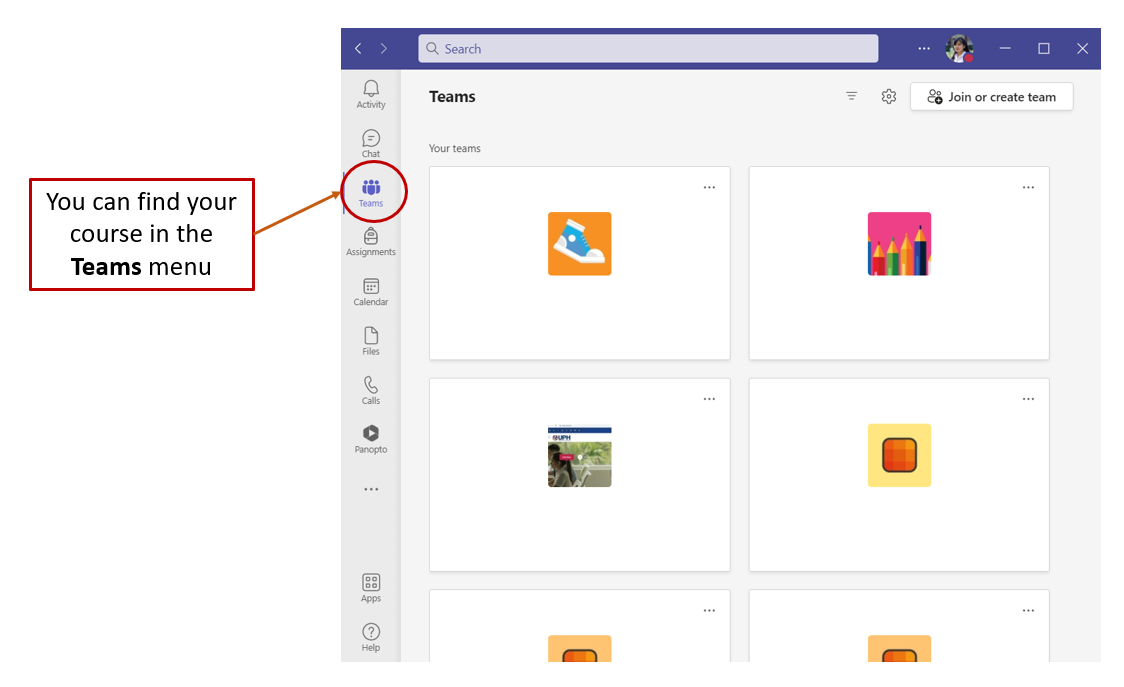How Can We Help You?
UPH Learning Platform
Powerful tools to enhance your online learning experience
Online Learning Guideline for Lecturer
Tutorials

Moodle
UPH utilizes Moodle as LMS which is integrated with Ms. Teams and academic information systems.

Ms. Teams
A communication tool
for online synchronous
and asynchronous
sessions which can foster communication between instructors and learners.

Panopto
A video platform at UPH which is integrated with Moodle. Instructors also can edit and create interactive videos with quizzes through this platform.

Turnitin
Similarity checking tool which can help instructor to check the similarity of students’ papers as well as help learners to improve their writing skill.
Frequently Asked Questions
Turnitin can use in Teams Assignment with standar
repository (so, we are not recommend to use Turnitin in
Teams Assignment for checking in common assignment,
but recommended to use for unique assignment like
reflection).
Lecturer paper can be uploaded in Turnitin Assignment provided by LPPM. Go to Moodle and search course Paper Check for Lecturer. The Lecturer can enroll them-self by using self-enrollment and upload the paper in Turnitin Assignment
that hasbeen provided. For the enrollment key, you can
contact lppm@uph.edu to get the information.
You can do backup-restore course, you can find the guide on Online Moodle Traning for Lecturer course, go to tab Advanced-Class Management – Manage your class.
You can download the guide through the link below.